Microsoft Teams
Your go-to hub for collaboration and communication
Microsoft Teams goes above and beyond your typical chat and meetings app; it’s got the whole package to elevate your teamwork game.
Over 90% of UK businesses use Microsoft Teams in their day-to-day operations – here’s why it’s more important than ever to bring your communication into the 21st century.
Get ahead of the game on VoIP
With the PSTN switch off looming in 2025, it’s time to bid farewell to traditional landlines and welcome VoIP services with open arms.
Microsoft Teams can be your trusty business telephone system for both internal and external landline calls, accessible from your desktop and mobile.
Microsoft Teams Phone service is here to help you modernise your voice calling systems. Don’t wait until next year; make the switch now and save yourself from potential headaches.

It’s all in one place
Need to know more? Take a look at some of the key features of Teams and how they can take your collaboration to the next level.
Make webinars effortless
With Microsoft Teams, hosting webinars becomes a breeze, allowing you to effortlessly engage with a large audience, share valuable insights, and foster interactive discussions.
Collaborate seamlessly
Tired of file version chaos? Team members can collectively work on documents in real-time, offering a dynamic and interactive space for brainstorming, editing, and refining ideas, ensuring everyone stays on the same page.
Get notifications on your terms
Notifications should be there to assist you, not to boss you around! In Teams, you can customise your alerts to avoid unnecessary interruptions during focused work periods. Prioritise notifications for your most important channels or mentions, letting you stay in the know without drowning in messages while you’re trying to get stuff done.
Breakout rooms
Teams takes collaboration to the next level by offering breakout rooms, enabling you to create smaller, focused discussion spaces within a larger meeting. This feature is perfect for facilitating group activities, brainstorming sessions, or workshops.
Video and screen sharing
Use Teams’ video and screen sharing abilities to easily conduct face-to-face discussions, share presentations, or demonstrate processes.
Stay secure
Keep your sensitive documents and info safely under lock and key with Teams’ security features, including multi-factor authentication and regular updates.
Collaborate with Copilot
It’s the talk of the town – Microsoft 365’s new AI assistant, Copilot, has now been rolled out to enterprise customers, and it’s set to bring a whole host of new abilities to Teams.
Whether it’s agenda setting, organising discussion points, or formulating action plans, Copilot is your ally in Teams. It even provides meeting summaries, ensuring everyone stays in the loop.
Want to know more? Click here for a full roundup on Copilot.

It’s time to get better connected
Want to get your organisation started with Teams? Axon IT can help you implement and optimise Microsoft Teams, ensuring your team is equipped with the essential tools they need.
Let’s Talk Tech
How to get the most out of your outsourced IT support
Outsourced IT support can be a huge asset for SMEs, allowing you to tap into specialised...
Office 365 migration: tips for a smooth switchover
If your business is making the switch to Office 365, congrats! You’re about to unlock a world of...
Five simple ways to boost your business’s cyber security
Cyber attacks are on the rise, and that’s bad news for businesses. Data breaches increased by 72%...


