Office 365 Cloud Backup
Axon’s complete Microsoft 365 backup solution. Your business’ data and applications are backed up without any hassle and stored securely.
Did you know that Microsoft 365 doesn’t automatically back up your business’ data?
Many businesses are surprised to hear this fact, but Microsoft’s own service agreement recommends that you regularly back-up your data using third-party services.
Why backing up your business’s data is essential:
- The average cost of a data breach for SMBs is £96,000.
- 59% of SMBs reported a cyber attack in the last year
- 32% of businesses have experienced data loss in the cloud
Your safety net – from protection against cyber attacks to the accidental deletion of files and data
With cyber attacks on the rise and remote or hybrid-working now the norm, more and more business-critical data is being stored in the cloud, exposing your business to more risk than ever before. Can you afford not to have your data backed up automatically?
Why choose Axon’s Microsoft 365 & Office 365 Cloud Backup offering?
Axon’s cloud backup service perfectly complements Microsoft 365, providing one data protection solution for your most critical Microsoft 365 services. With data stored security in a European cloud server.
Exchange Online backup
Email, calendar, contacts, tasks, notes, journals, public folders
SharePoint backup
Site collections, subsites, lists, folders, files, versions
OneDrive for Business backup
Full account, folders, files, versions
Teams backup
Conversations, calendar, files, notebook, modern team sites
How it works
Automated backups
Snapshots of your Microsoft 365 data are automatically saved up to six times a day, with no storage limits, overages, or additional installations. Automated discovery enables you to immediately back up tenants as they are added, ensuring business continuity is maintained from the start.
Industry-leading data protection
Data never leaves Microsoft Azure, equipping you with all Azure’s built-in security and data governance measures. Additionally, your data is encrypted with 256-bit encryption at-rest and 128-bit encryption in-transit.
Flexible restore options
Perform full, granular, and point-in-time restore options with the click of a button. This empowers you to mitigate data loss events, bad actors, and service outages on-premises and in the cloud.
Download
The Microsoft 365 / Office 365 Cloud Backup Buyer’s Guide
9 business-critical factors to consider before making a buying decision
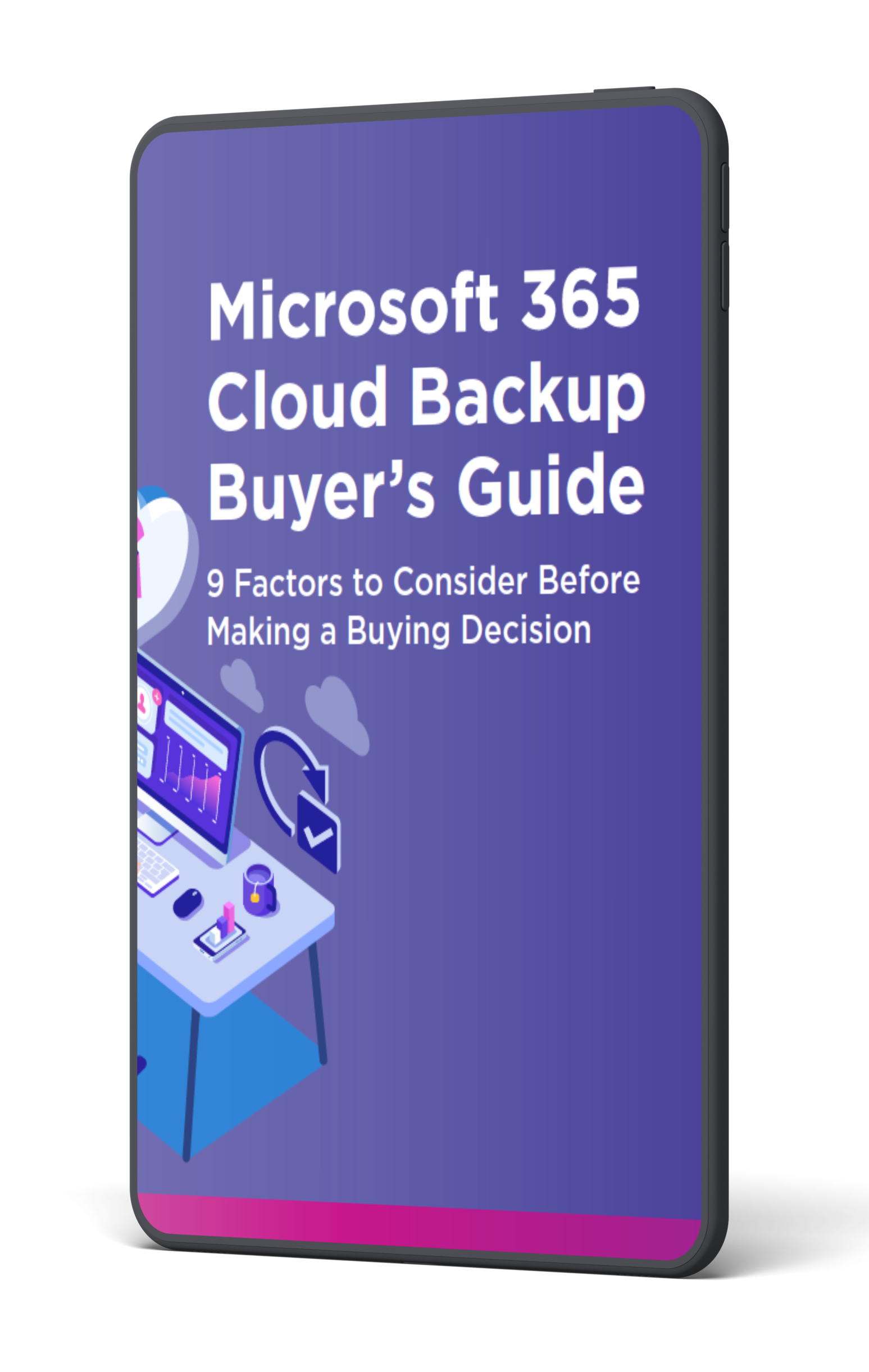
Frequently asked questions
Why is cloud backup needed for Microsoft 365?
What are some potential data threats when it comes to using the cloud?
How does a cloud backup solution work?
What are your Cloud Backup storage options?
Use Axon’s Azure server: If you decide to use Axon‘s default Azure server, you can select the location of the data centre where the backup will be housed, including the US, Australia, Canada, Europe, Hong Kong, Japan, North Europe, Singapore, UK West, UK South, West Europe, France, Germany, Norway, South Africa, and Switzerland.
Bring your own Azure storage: You can also select your own Azure tenant or a customer’s Azure tenant for the data storage.
Is Axon Backup HIPAA compliant?
- A description of the permitted and required uses of protected health information by Axon.
- The provision that Axon will not use or further disclose the protected health information other than as permitted or required by the contract or as required by law.
- Requirements to use appropriate safeguards to prevent a use or disclosure of the protected health information other than as provided for by the contract.
How is Axon Backup different than the rest of the competition?
- Comprehensive backup coverage across the Microsoft 365 portfolio – including the latest collaboration tools such as Microsoft Teams and Groups
- Ability to offer unlimited backup storage and retention – including deleted users
- Powerful search and restore capabilities to quickly recover from data loss
- Industry-leading security and privacy policy support – HIPAA and GDPR compliance at no extra charge
- Full cloud-to-cloud solution built exclusively on industry-leading public cloud provider Microsoft
How does Axon Backup integrate with Microsoft 365?
What type of Microsoft 365 data can be protected using Axon Backup?
What happens if a user does not exist any longer, or a user’s information is deleted?
How much data is stored, and how long can I keep it?
How long does it take to restore an item?
Concerned that Microsoft 365 isn’t backing up your critical data?
Get in touch to speak to one of our Office 365 data backup experts for an initial chat.
Let’s Talk Tech
Access the Latest Business Tech with Interest-Free Leasing
Technology as a Service (TaaS) is a forward-thinking approach that is reshaping the way...
The future of IT support: 2025 and beyond
IT support has changed over the past few years and continues to change at speed. As this blog will...
Microsoft Teams: top tips for better virtual meetings
In recent years, virtual meetings have become a staple in how we communicate, and with over 90% of...
